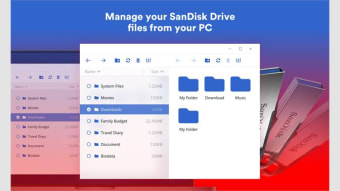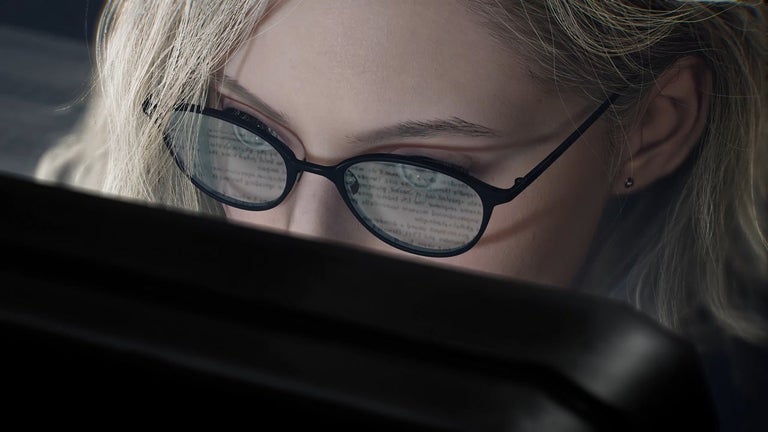Fast and easy way to share photos, videos and files
SanDisk, the innovator in flash memory, today announces a new tool that simplifies the transfer of files between two Windows computers. SanDisk File Transfer for Windows takes the hassle out of transferring files between computers. Transferring files has always been a frustrating experience for users who must wrestle with long drop-down menus, unintuitive interfaces, and arcane terminology. The SanDisk File Transfer app changes all that. It’s fast, easy to use, and free. This app lets you transfer pictures, videos, music, and documents quickly and easily. You can send the files to another PC or Mac, save them to a portable drive, or instantly e-mail them to your friends and family. As SanDisk’s most popular product, the SanDisk logo is an instant sign of quality. Its flash memory products are used by millions of people around the world and is one of the most trusted names in the flash memory industry. SanDisk File Transfer for Windows is only available on Windows® and is available now from the Apple App Store and Google Play.